Github Actions 是 Github 在2018年10月推出的持续集成 (Continuous integration,简称 CI) 服务,2019年11月正式开放。Github Actions 提供了配置非常不错的虚拟服务器环境,基于它可以进行构建、测试、打包、部署项目。Github Actions 的另一个好处就是 Github 为它专门在市场开辟了专栏,如果你需要某个 Action 的话,完全没必要自己写复杂的脚本,直接引用它人的脚本即可(推荐到 Github市场、Github官方Action脚本、Awesome Actions 内查找需要的Action)
Github Actions术语:
- Workflow 工作流程 (持续集成一次运行的整个流程)
- Job 任务 (1~N个Job组成Workflow)
注意部署的虚拟服务器系统,会影响到Jobs同时触发的个数。免费版部署macos系统最多能触发5个、其它系统则最多能触发20个。详情请查阅 https://help.github.com/cn/actions/reference/workflow-syntax-for-github-actions#usage-limits - Step 步骤 (1~N个Step组成Job)
- Action 动作\命令 (1~N个Action组成Step)
- Workflow File 配置文件 yaml 格式,需要放置在项目根目录下 .github/workflow/ 内
部署hexo实践
创建项目
首先在 Github 上创建个 github-actions-test 空白仓库,然后再在本地创建个同名的仓库,并跟远程仓库关联起来
1 | mkdir github-actions-test && cd $_ |
配置 hexo _config.yml
1 | # URL |
再在 source/ 目录下创建空白文件 .nojekyll
1 | cd source/ |
配置 hexo _config.yml 和创建 .nojekyll 是为了绕过 GitHub Pages 上的Jekyll处理,不然 GitHub Pages 会报 The tag fancybox on line 77 in themes/landscape/README.md is not a recognized Liquid tag. 错误。下述是问题参考链接:
https://github.blog/2009-12-29-bypassing-jekyll-on-github-pages/
https://github.com/theme-next/hexo-theme-next/issues/410
https://help.github.com/cn/github/working-with-github-pages/about-github-pages-and-jekyll
创建 Token
在 Github 上 Settings -> Developer settings -> Personal access tokens -> Generate new token 处创建一个新的 token,该 token 只开启一个 repo 权限即可
让Github自动为工作流创建token也行,只需要在需要token的地方换成 ${{ secrets.GITHUB_TOKEN }} 即可。详情请参考 https://help.github.com/en/actions/configuring-and-managing-workflows/authenticating-with-the-github_token
还有一种是ssh-keygen的方式,把公钥保存到 Settings - SSH and GPG keys,私钥保存到 Settings - Secrets https://help.github.com/cn/github/authenticating-to-github/generating-a-new-ssh-key-and-adding-it-to-the-ssh-agent
Note的名称随意,自己看到知道是什么token就没问题
实在不知道如何创建token的请查阅 https://help.github.com/cn/github/authenticating-to-github/creating-a-personal-access-token-for-the-command-line
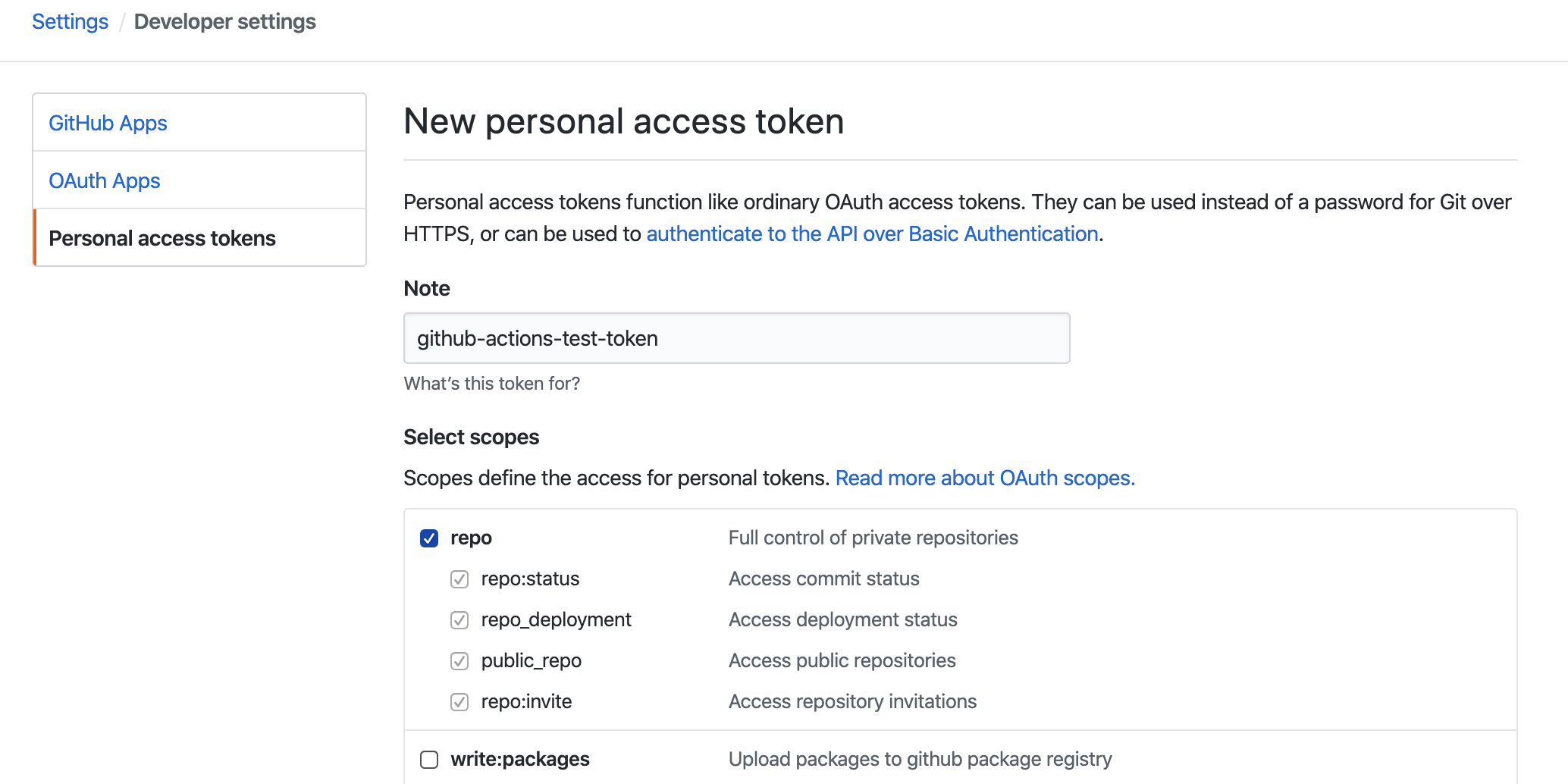
设置好后,滚动到界面最下方,点击 Generate token 按钮进行创建。注意:创建完的 token 只有第一次可见,之后再访问皆无法再见(只能看见 token 的名称),想查看只能重新再创建,因此要保存好这个值
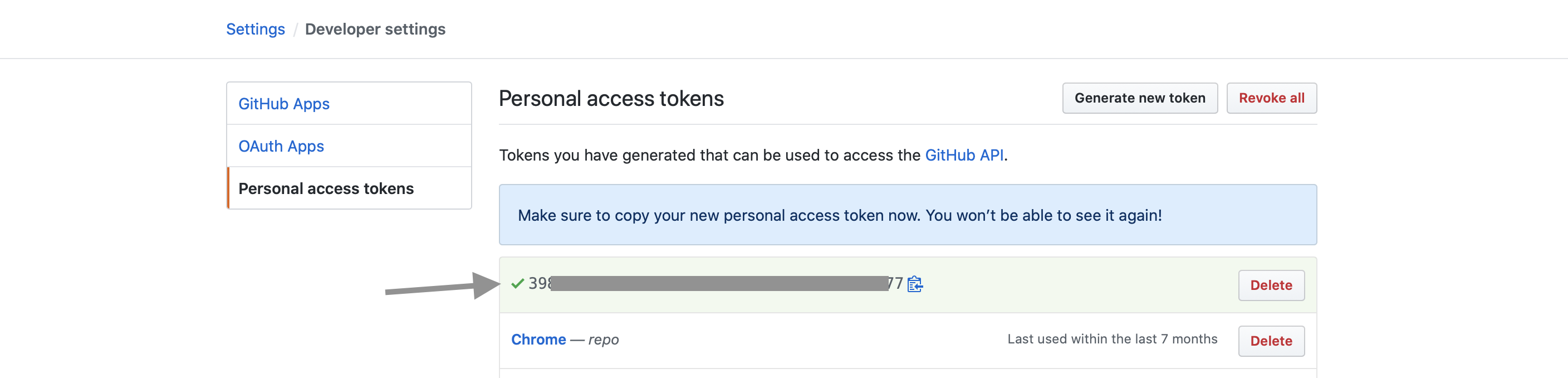
设置 Token
把刚才生成的 token 值保存到当前仓库的 Settings - Secrets 里面。Name 的名称随意,建议名称全部大写并加下划线的形式,Workflow File 配置文件内会用到该名称
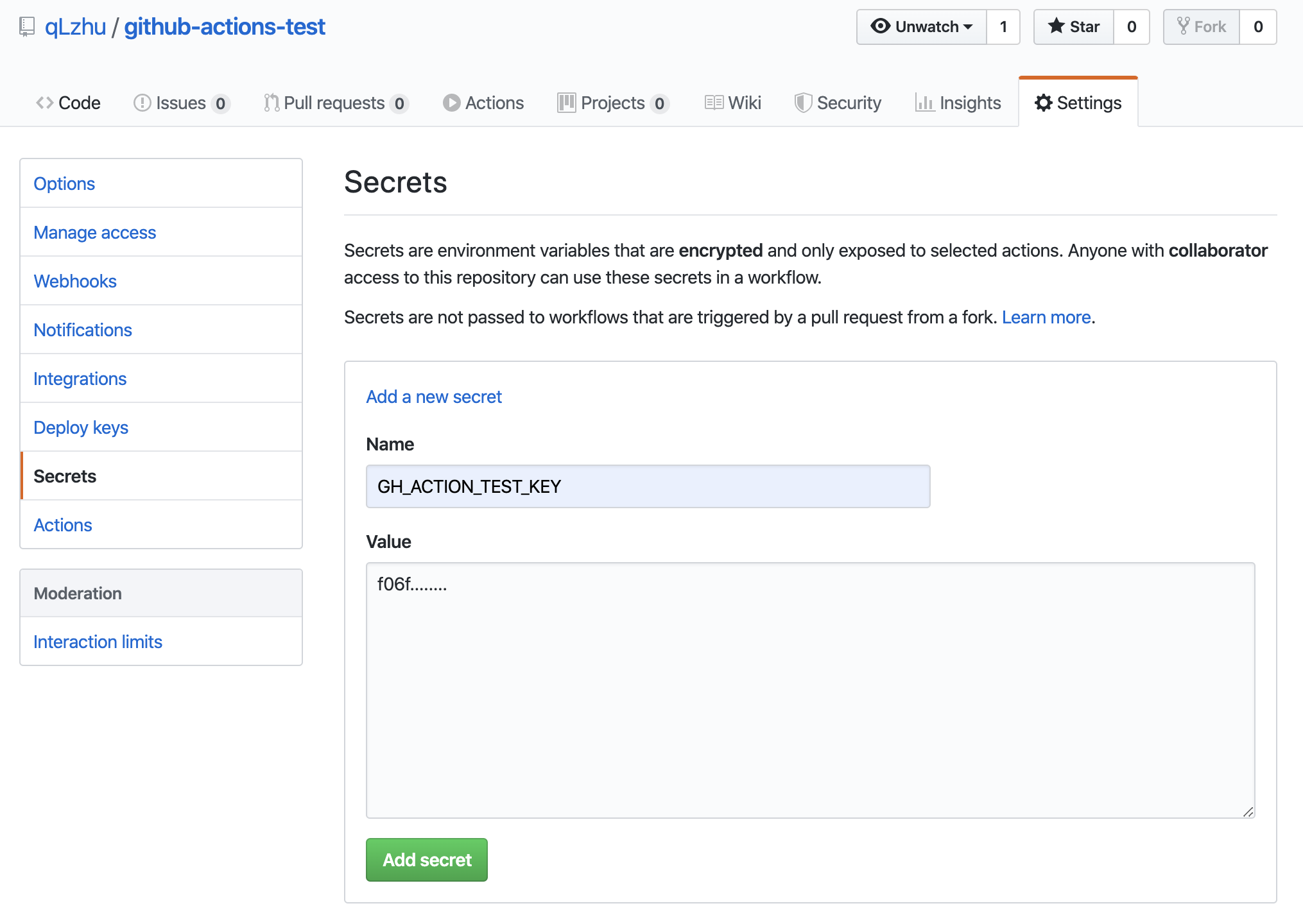
配置 Workflow File
在项目的根目录下,创建 .github/workflows/deploy.yml 文件,并键入下述内容
1 | # 更多参数详情,请查阅 |
编辑完成后 push 到远程仓库,紧接着 Actions 就会显示构建界面
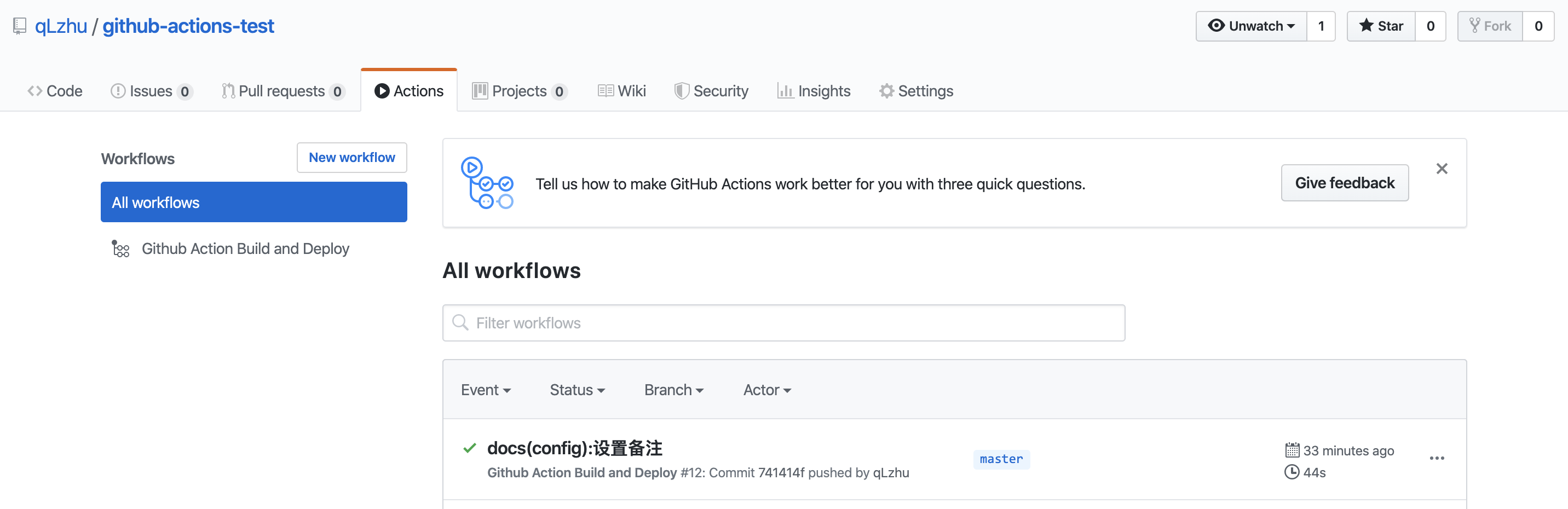
你还可以把 build passing 图标放置在你想展示的地方
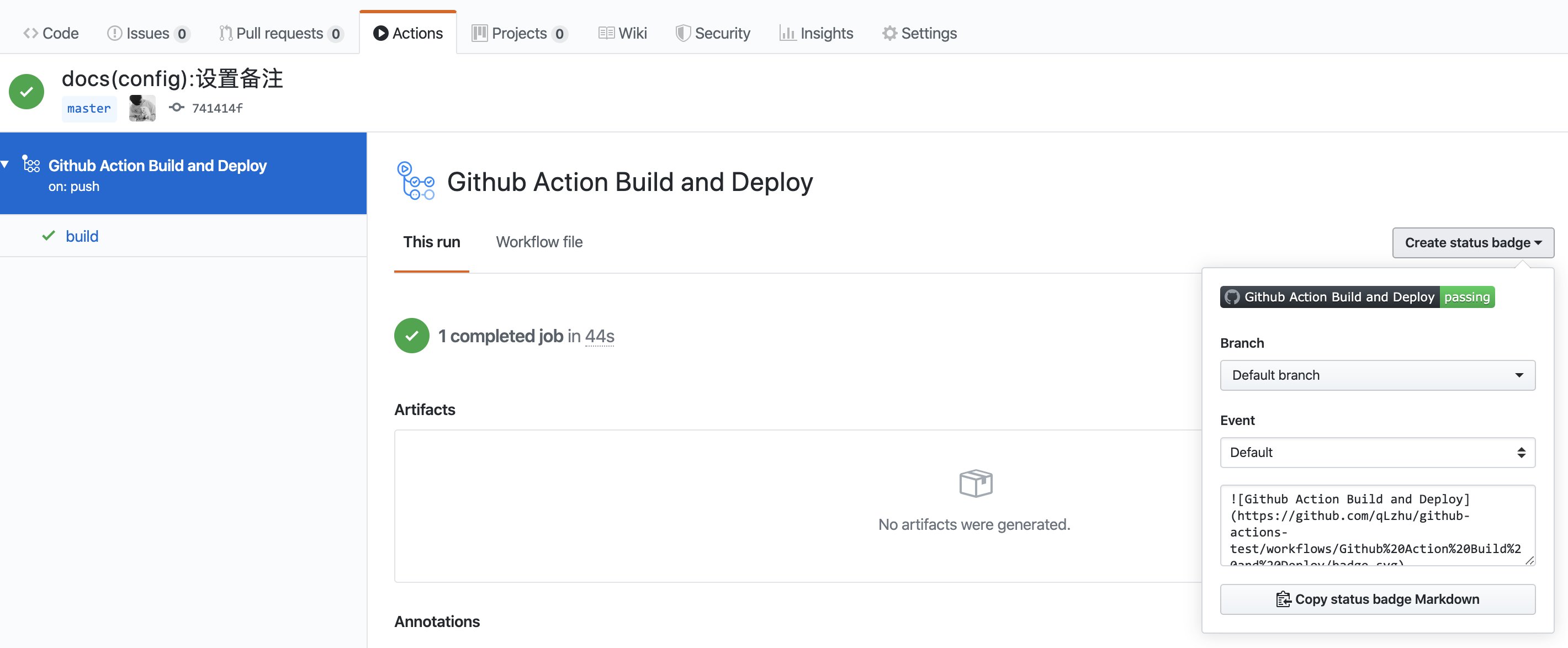
Github Actions限制策略:
- 每个仓库只能同时支持20个Workflow并行,每个Workflow最多允许运行72小时,超时会自动取消该工作流
- 每小时可以调用1000次GitHub API
- 每个Job最多可以执行6个小时,超过该时间会自动终止Job
- 私有仓库每月累计使用时间为2000分钟,超过后$0.008/分钟,公共仓库则无限制
虽然名称叫持续集成,但当所有任务终止和完成时,虚拟环境内的数据会随之清空,并不会持续。即每个新任务都是一个全新的虚拟环境。